Summer is the perfect season to capture vibrant memories with longer days, golden light, and endless outdoor adventures.
This makes it no better time to snap more pictures. Whether you’re documenting beach trips, backyard barbecues, or spontaneous road trips, your iPhone can help you take stunning photos with just a few simple tricks.
By keeping your lens clean, using the grid for balanced shots, adjusting focus and exposure, locking your settings for consistency, experimenting with Portrait mode, and editing your photos for that finishing touch, you can turn ordinary summer moments into extraordinary keepsakes.
Here are six essential iPhone photography tips to help you capture better images:
- Clean Your Lenses
Always wipe your iPhone camera lens before shooting. Smudges or dirt can cause blurry or hazy photos.
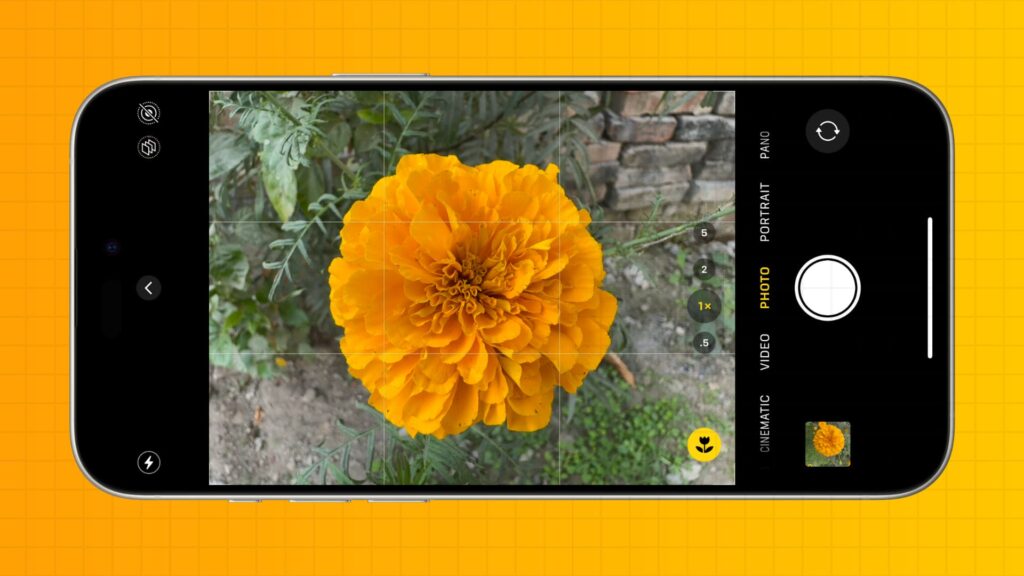
- Turn On the Grid for Better Composition
Enable the grid in your camera settings to apply the rule of thirds. Place your subject at the intersections of the grid lines for more balanced and visually appealing photos.
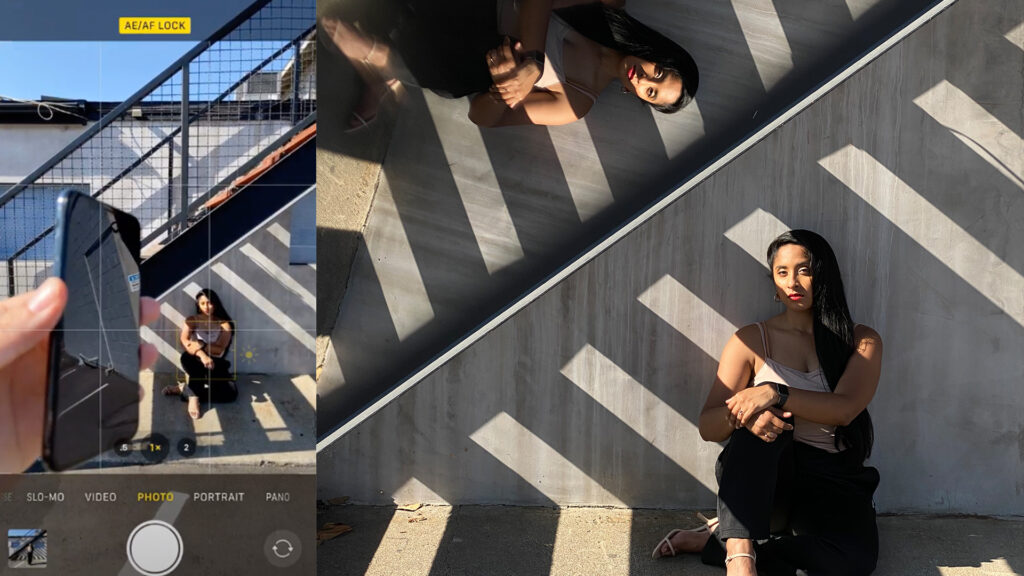
- Adjust Focus and Exposure Manually
Tap the screen where you want to focus, and use the sun icon to adjust exposure (brightness). This gives you control over sharpness and lighting, especially in tricky lighting conditions.
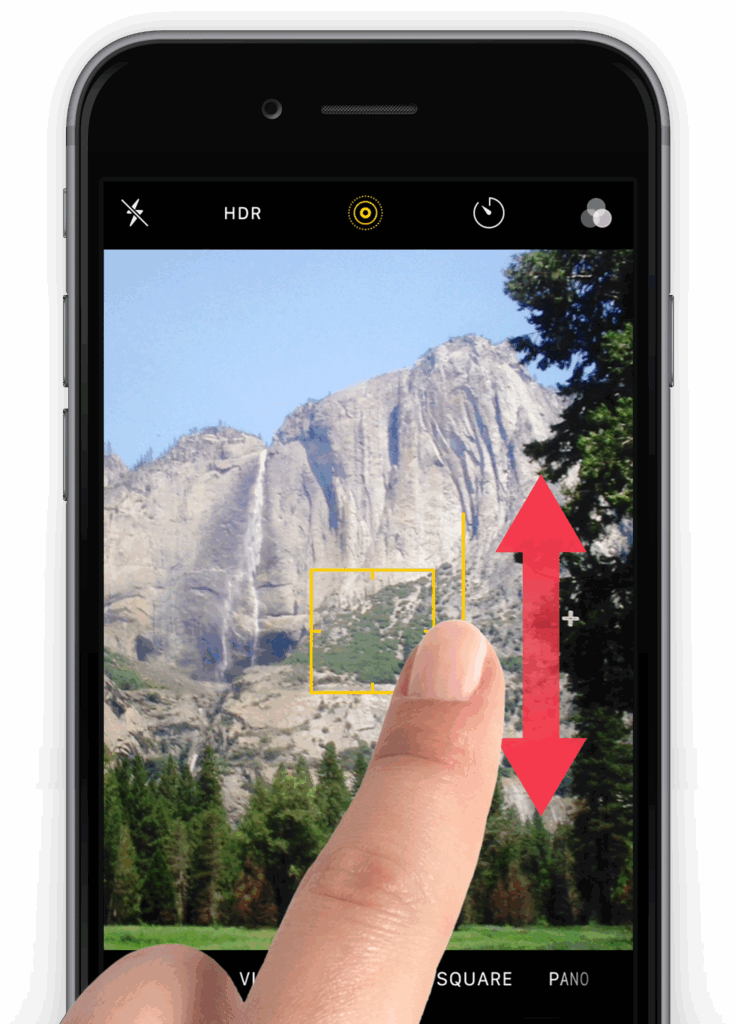
- Lock Focus and Exposure for Consistency
Tap and hold on the screen until you see “AE/AF Lock.” This keeps your focus and exposure settings steady, ideal for shooting the same scene multiple times or when your subject moves.

- Use Portrait Mode for Professional-Looking Shots
Portrait mode creates a blurred background, highlighting your subject. Adjust the depth effect to control how much background blur you want for a more artistic look.

- Edit Your Photos for the Finishing Touch
Use the built-in editing tools to enhance your images—adjust brightness, contrast, and color, or try different filters and cropping options. Editing can elevate your photos from good to great.
These tips will help you get the most out of your iPhone’s camera and improve your photography skills.